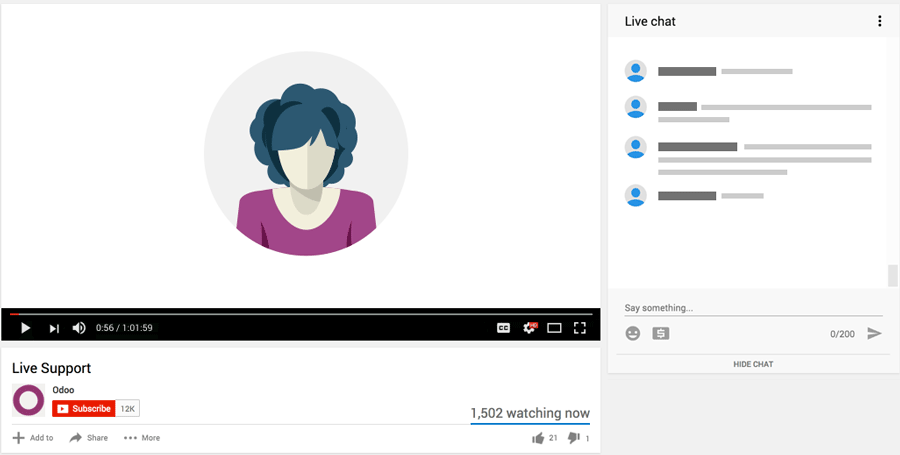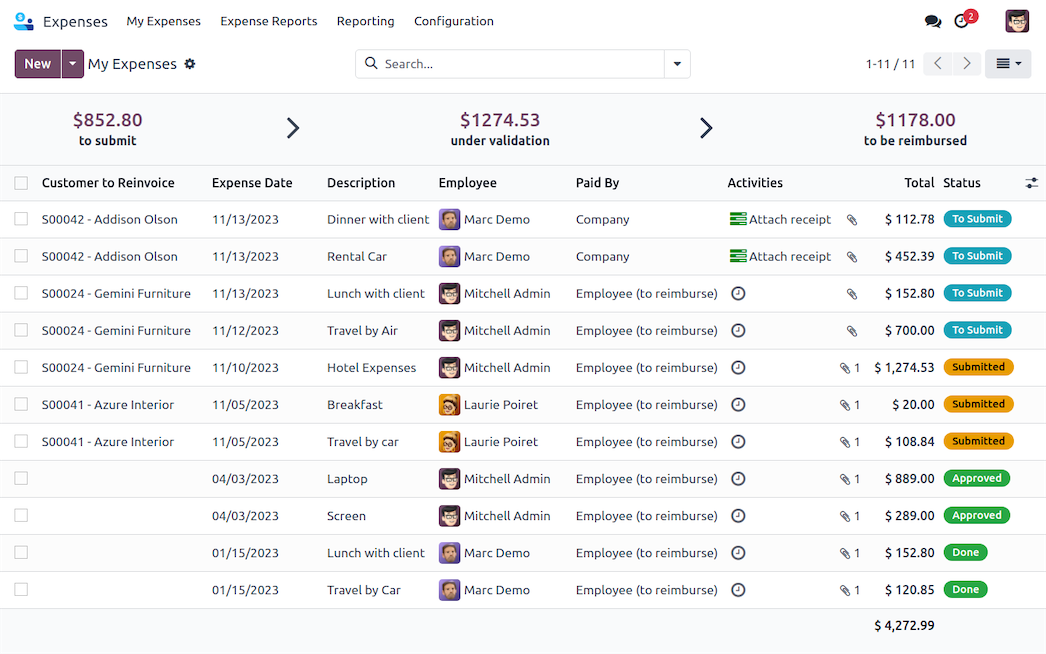
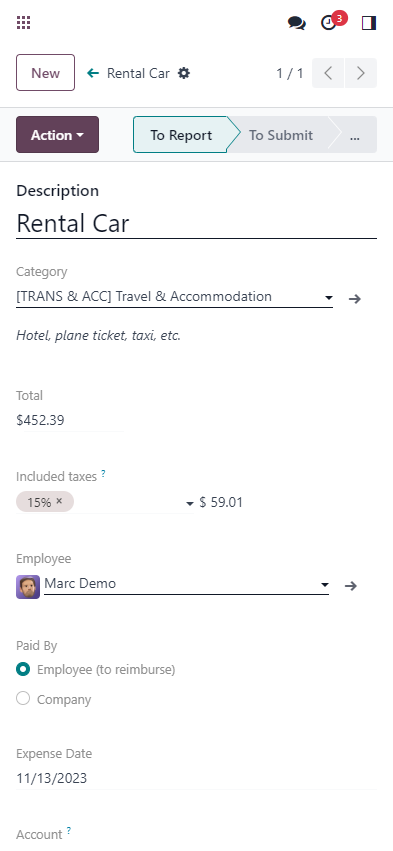
Submit on the go
Submit expenses right from your phone! Whether emailing an expense or uploading a receipt using Odoo's mobile app, never forget to log an expense by submitting receipts on the go, as you collect them!
Less typing,
more scanning

Harness the power of OCR. No more wasted time typing in each receipt detail. Odoo scans each receipt and creates an expense record with the total cost and date, so you don't have to.
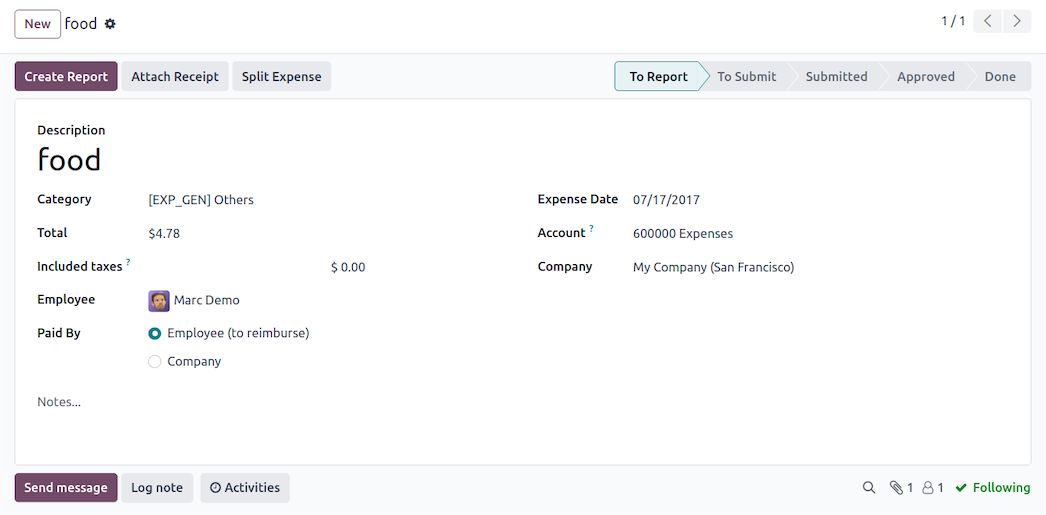
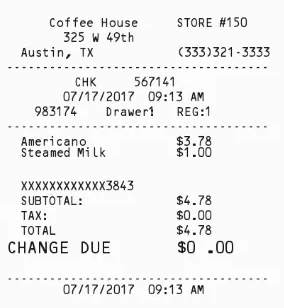
Four ways to create records
Email, scan, drag and drop, or manual. Add expenses by sending an email using expense codes, scan in a receipt, drag and drop a receipt into the Expenses app dashboard, or manually type in an expense - from your phone or computer!
电子邮件
Scan
Drag & drop
Type in
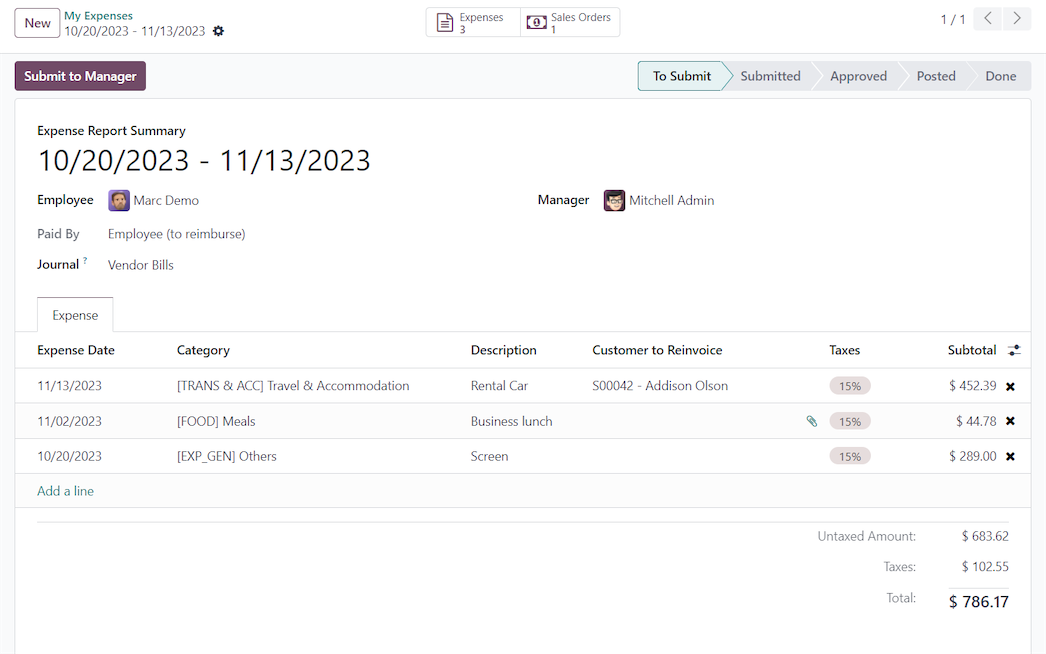
Every expense,
one report
Stop submitting each individual expense. Place all expenses on one expense report with a click. Submitting a single report is easier for everyone; from the employees submitting expenses, the managers approving expense reports, and the accountants posting payments.
Reimburse or reinvoice in a flash
Who should really be paid? Some expenses should be paid for by the client, and others by the business. Specify expenses that should be reimbursed to the employee or reinvoiced to a customer.
重新开具发票的费用一经批准,销售订单就会自动更新。员工只需点击几下即可完成报销,无需进入会计应用程序!
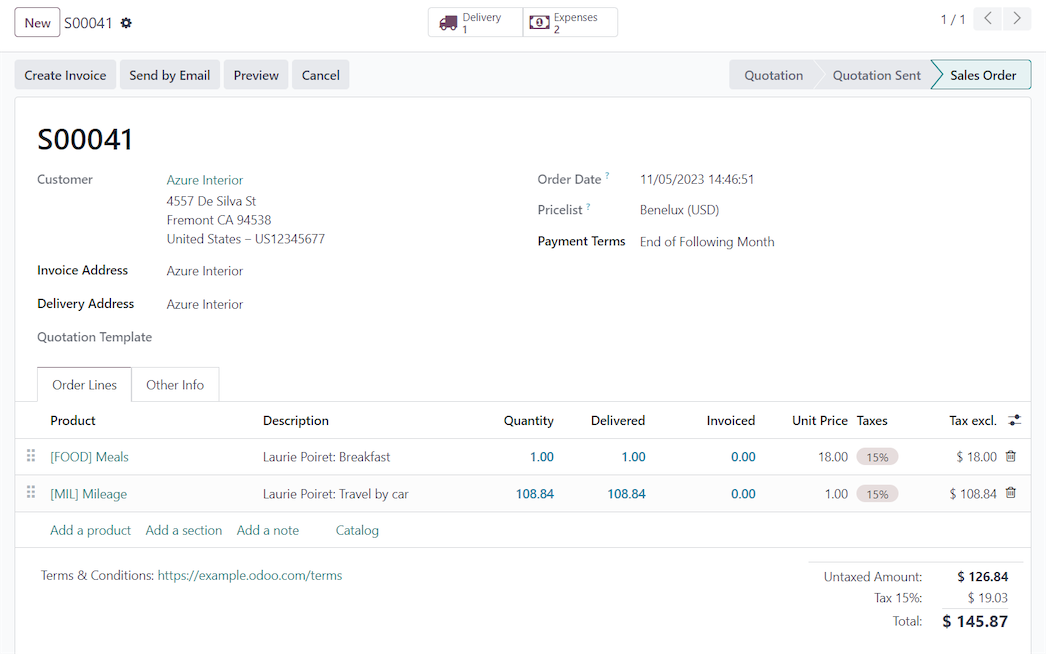
Ready, set, expense!
Expense categories are pre-configured! When the Expenses app is installed, a set of pre-loaded expense categories are available so you can start creating expense records right away.
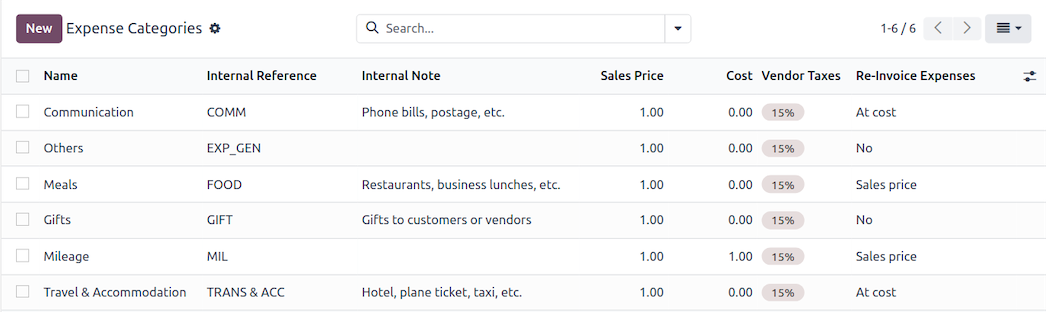
Robust
reporting
See the data you want! Visualize expenses with customized reports to show exactly the information you need. See expenses by employee, category, dates, and more. Create reports with multiple filters and/or groupings, and favorite them for easy access.
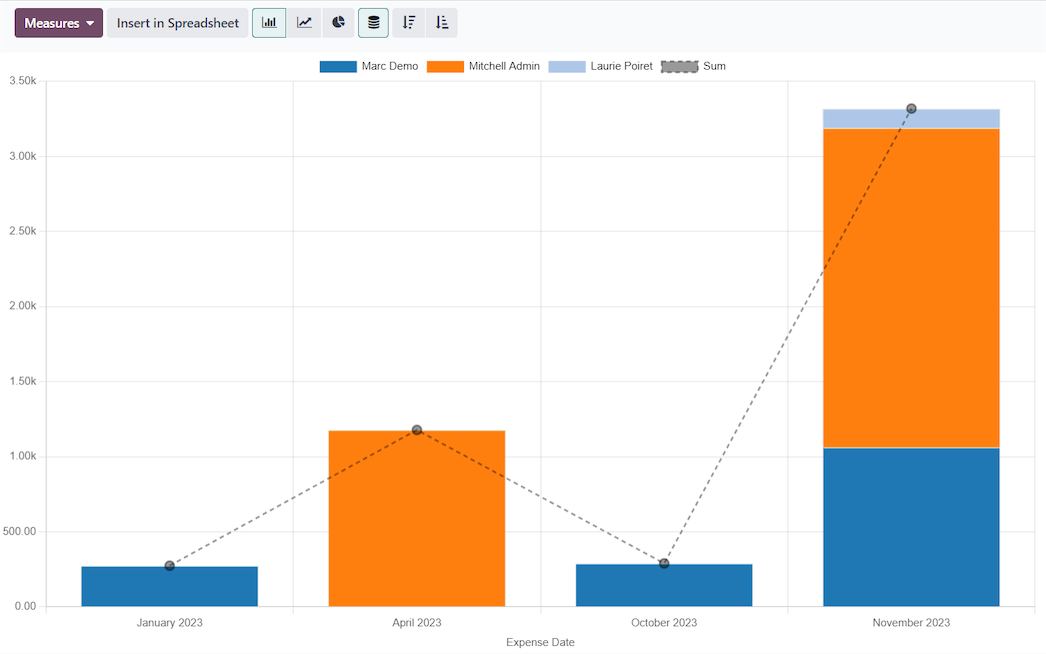
全部功能
完美 呈现。
Total Transparency
在仪表板视图中,清楚查看所有支出、报告和状态。
Upload Options
Email, scan, drag and drop a receipt, or input expense information manually, from a desktop computer or the mobile app!
Inter-App harmony
With accounting and sales integration, approved expenses are reflected in preset accounting journals, and reinvoiced items are automatically added to sales orders in real time.
合作
Ask about expenses via the chatter, remove individual expenses from reports with a click, and easily modify expenses or reports. All changes and discussions are logged in the chatter for traceability.
Simplicity
所有支出都可在简约的用户界面中完成,只需进行少量配置即可。
角色
明确定义 Odoo 报销管理中每个人的角色,并确定谁有权限审批哪些费用报告。

全球 1,200 万
 开心
用户们
开心
用户们
与 Odoo 携手增长业务

We can get all the data from the system without wasting any additional time.

Co-founder of Forest BEverage Solutions

 No credit card required
No credit card required